Protect Your Vision
Need some work from home tips to help with digital eye strain symptoms? We’re here to help. Screen time has increased dramatically in recent years and not surprisingly, it has an effect on a lot of things, including your vision. As shutdowns related to COVID-19 have more Americans working and learning from home, the increased use of digital screens that emit potentially harmful levels of blue light has increased, as well. According to a survey by UnitedHealthcare, more than 13 hours per day are being spent on digital screens since COVID-19 emerged, and 94% of eye doctors are definitely concerned about the effects of excessive blue light exposure.
WHAT IS DIGITAL EYE STRAIN?
The American Optometric Association defines digital eye strain, or computer vision syndrome (CVS), as a group of eye and vision-related problems that are caused by prolonged use of digital devices like computers, tablets, and mobile phones.
The most common symptoms associated with CVS or digital eyestrain are:
- Eyestrain
- Headaches
- Blurred vision
- Dry eyes
- Neck and shoulder pain

Work From Home Tips To Reduce Digital Eye Strain
The easiest way to prevent digital eye strain is by limiting your screen time. However, with more people working from home, it may be hard to accomplish. Luckily, there are habits that are easy to adapt to reduce the effects of eye strain including taking frequent breaks and wearing blue light blocking glasses. If you notice changes in your vision or persistent symptoms mentioned above, you should schedule an eye exam and talk with your optometrist.
Take Regular Work Breaks
Breaking up the day by getting up and moving your body around is a good habit to start. Working from home has fewer opportunities to walk around and take screen breaks. Try setting an hourly alarm to get up and stretch or to walk around, outside or inside. Eating lunch in a different room can also give you a much-needed email break. Segmenting your day and getting away from your screen can increase your productivity and protect your eyes from getting overworked.
Blink More
Taking frequent work breaks can help prevent burnout, but what about preventing overworking your eyes? Blinking produces moisture that is critical in keeping eyes from drying out. Studies show that long stints of computer screen use result in less blinking, disrupting the normal distribution of tears. This can cause eye dryness, irritation, and blurred vision.
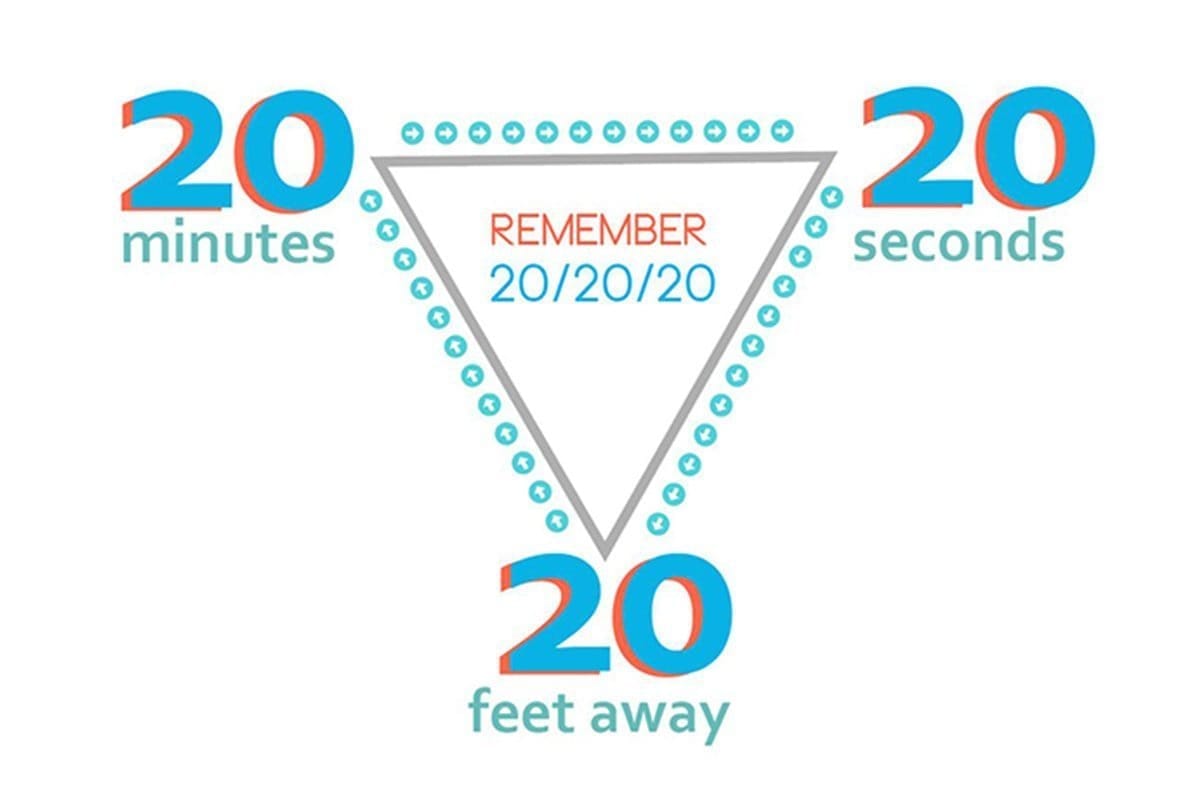
Not sure if you’re blinking enough? A good rule of thumb is to remember the 20-20-20 rule. Every 20 minutes focus on something 20 feet away for at least 20 seconds. Allowing yourself to look away from the screen and give your eyes a much-needed break.
Maintain Good Desk Posture
You might not think posture and vision are connected, but having a proper sitting position while you work can help prevent digital eye strain. Hint: Slouching on your couch probably won’t pass the test. Dr. Judy Walrath, OD shared some good tips to make sure you and your eyes are set up for work from home success. “You ideally want to be even with your [computer] screen or looking down. You never want your screen higher where you have to tilt your neck,” she explains. When you sit down at your computer, keep your feet flat on the floor and check to see if your wrists are slightly elevated, rather than resting on your keyboard. Having your line of sight slightly lower can also prevent dry eye symptoms as well.
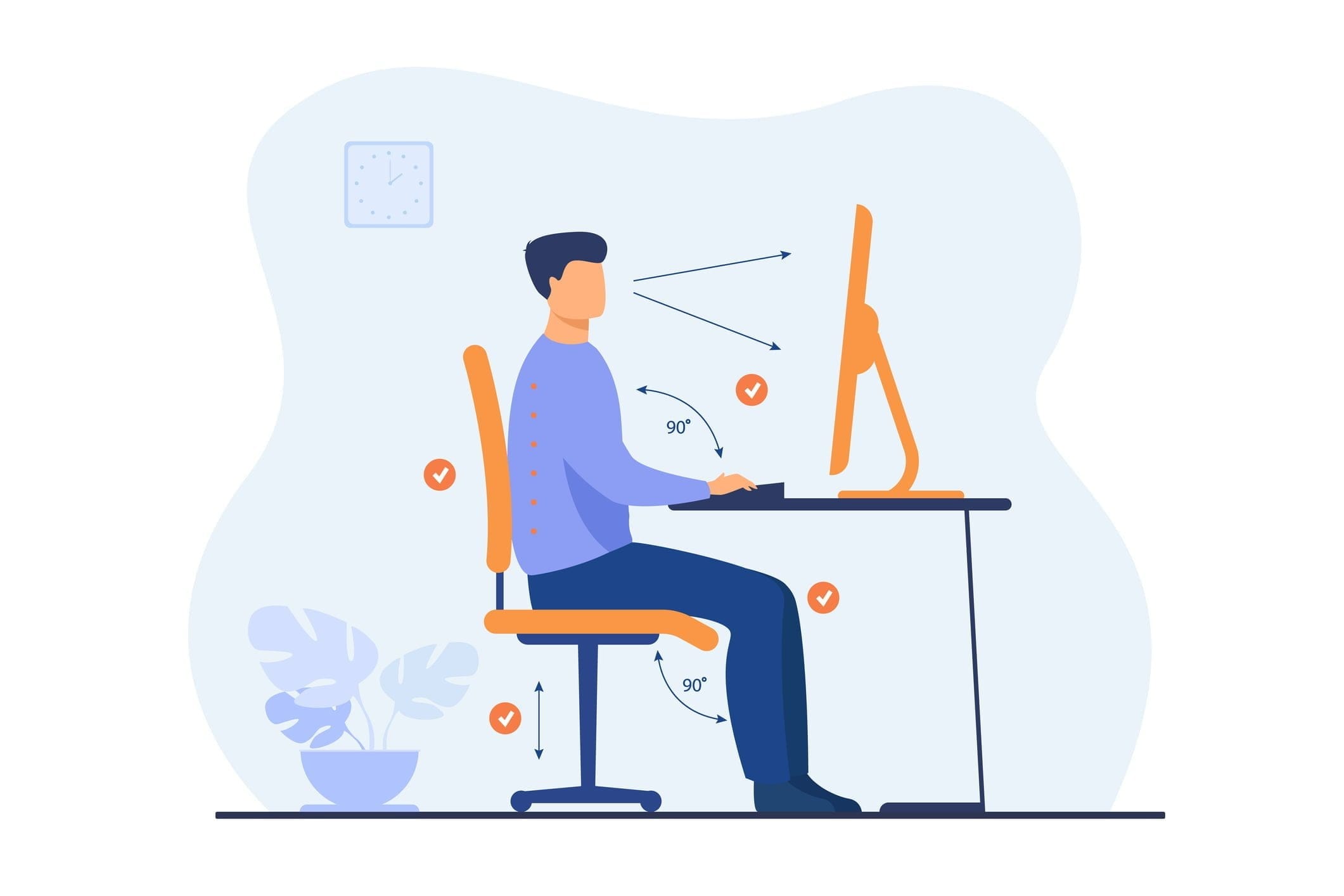
Proper Room Lighting Matters
Another tip Dr. Walrath shared is about proper room lighting. “Try to match the ambient light in the room. You don’t want a really dim screen in a bright room or a really bright screen in a dark room. It’s harsh on the eyes,” she explained. If you are squinting or experiencing glare, adjust your brightness. Your screen shouldn’t be so bright that it’s casting a glare, and it shouldn’t be so dim you’re squinting to see the words or images on your screen.
Increase Your Font Size
Don’t strain to read the text on your screen. If you’re squinting or struggling to read text on your screens, increase the font size. This reduces unnecessary stress on your eyes. If you can opt for a bigger screen if the small laptop screen isn’t cutting it.
Use Blue Light Blocking Glasses
Don’t let tired eyes prevent productivity. Blue light is found everywhere, even in natural sunlight, but computer and phone screens contain concentrated amounts of blue light that are difficult for your eyes to adjust to for extended periods of time. Wearing blue light blocking glasses when looking at digital screens reduces the impact of blue light and glare, resulting in making your eyes feel less tired. Whether you have a vision correction or not, blue light blocking glasses can benefit anyone working with screens daily.

Technology-Free Time
When you log off your computer after a full workday and then start scrolling on your phone for hours after, including right before bed, you are not doing your eyes any favors. Studies show that blue light can interrupt your natural sleeping patterns. Blue light naturally increases alertness and makes it harder for the body to produce melatonin, which helps induce sleepiness. A good rule of thumb is to avoid using digital devices a couple of hours before bedtime. While blue light glasses help reduce the negative effects of digital eye strain, the best option is to plan time to truly unplug.
Setting aside screen-free time or assigning technology-free zones in your home to spend time doing other activities such as hanging out with family members, going for a walk outside, reading a book, etc. is the best self-care you can give your eyes.
Eye Care is Self Care
If you’re experiencing digital eye strain symptoms, making adjustments to your work from home space can definitely help. While digital eye strain can be treated, your eye doctor will be able to properly diagnose and alert you to any more serious issues with a comprehensive eye exam. Annual eye exams are crucial to maintaining your vision health.
Digital Eye Strain is Not the New Normal
As we continue into another year dealing with the current pandemic, remember to be kind to yourself. Digital Eye Strain shouldn’t be the new normal and these work from home tips will help give your eyes a much needed break. Let Dr. Tavel help find the custom lens solution that works best for you! Schedule online today.

